Creating Custom Words & Vocabulary With LilySpeech
LilySpeech allows you to create custom word replacements which ensure the proper spelling of unusual names, business names, or just about anything you can throw at it.
To create custom word replacements, right click the LilySpeech icon found in your tray (bottom right, by your clock). You may need to click the up arrow to reveal your hidden tray icons and drag the icon into the visible area.
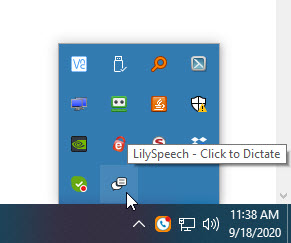
Right clicking the tray icon reveals the settings window where there is a button called ‘Custom Word Replacement’.
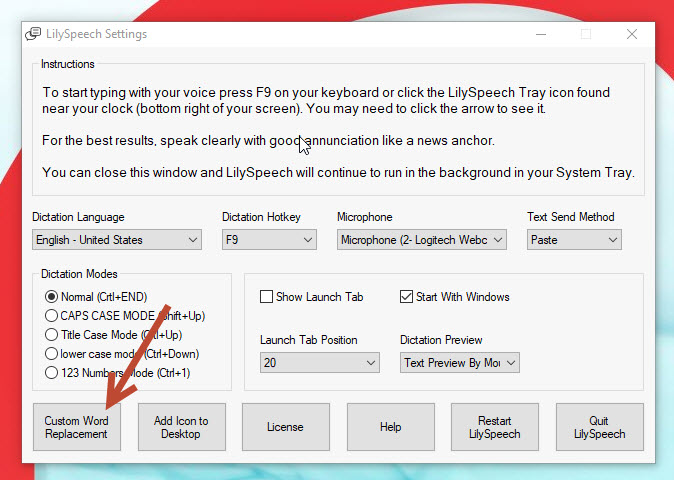
This opens a text document with instructions on how to add your custom word replacements.
Make sure you save this text document to apply the changes.
