Getting The Best Recognition With LilySpeech
The following is a few tips to get the very best possible speech recognition with LilySpeech.
Choose the Right Language Option
LilySpeech supports dictation in 51 different language regions. There are multiple regions for most languages so, for instance you will get much better speech recognition results if you are Australian choosing the English, Australian option.
To select your language, right click the LilySpeech icon found in your tray (bottom right, by your clock). You may need to click the up arrow to reveal your hidden tray icons and drag the icon into the visible area.
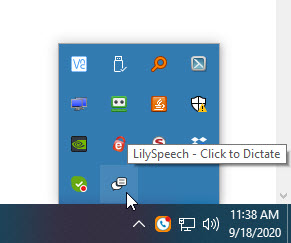
Right clicking the tray icon reveals a menu where you can then select your language and region.
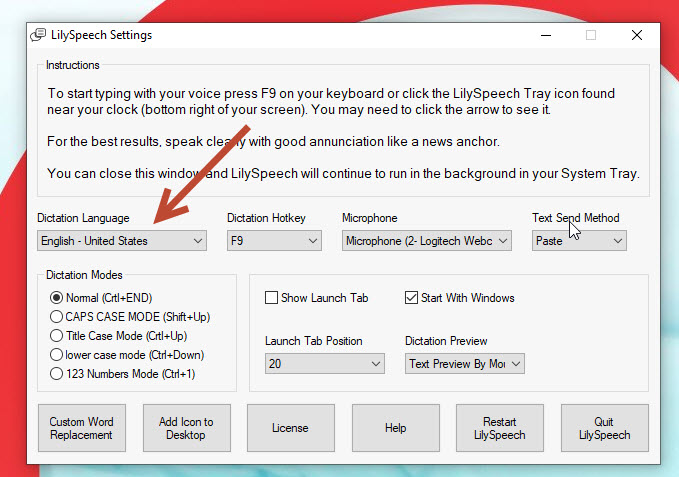
Use A Headset Microphone
While many users get good results even with a laptop microphone, it’s generally best to use a headset microphone. Also, try to have the boom of the microphone at least 1 inch away from your mouth.
You can select the microphone you wish to use by right-clicking the tray icon.
Use Good Enunciation When You Speak
Most people find it helpful to try to speak like a news broadcaster. Don’t feel you need to speak slowly or quickly. Just speak naturally annunciating each word.
Speak In Full Sentences
In everyday life we are so used to humming and hawing, stopping and starting, backtracking and so on in our conversations. Speech recognition doesn’t react to that very well. So, do your best to mentally prepare for what you’re going to say before you say it. Say one sentence, mentally prepare, say the next sentence and so on.
Demonstration
Last but not least, watch this video where we illustrate how to get good speech recognition results.
